You wish to create a Paypal account that can receive and send cash for unsupported Country? Then this premium blog post is for you. Today, I will guild you step by steps to successfully create Paypal account and verify it to send and receive money. I will encourage you to follow my guild from the starting to the end point. You may ask yourself why PayPal so wicked to these Countries that are restricted to create a verify Paypal account? Like some of these Countries; Nigeria, Pakistan, ETC are limited to create a verified Paypal account. And the real fact is that you need Paypal account to receive your payment or offer from the foreign company right? Then, I will guild you step by steps on how to finish work to create a verified PayPal account.
In this blog post, I will show you the very sure way to create a verified Paypal account in a short time. So, let's begin. But first will need to choose any of these Country that are acceptable like, USA, UK, ETC. A perfect example is USA Country. In this blog post, we are going to use the USA to know how to create one. Is very simple, all I need you to do is to follow the guild accordingly if at the end you are unable to create one for yourself you can drop a comment or you hire the US for work.
How to Create Verify Paypal Account For Unsupported Country
1. Goto Paypal.com without using any VPN browser or software. I recommend you to use PC/DESKTOP for neat work. Now, try to create one using USA address. Don't worry I will show you how to do that. To do that, follow these steps:
a. GOTO fakenamegenerator.com
b. Generate U.S.A address, NOTE: You're using the address you have gotten from fakenamegenerator.com to sign up.
c. Use all the address you have gotten from fakenamegenerator to sign up but, you can use your desired name. But, I advance you to choose a reason and familiar name for long-term work.
2. Now, open new tap. You have to verify your phone number you have provided. But, don't worry I have a bright way to do that. Go to www.textnow.com and create a straightforward account without stress. You can use your Google+, or Facebook account for auto creation. Now, in the left-hand corner, you will found a number use the phone number to verify your account. You're done. Don the necessaries stuff required from you. Verify your email and your phone number.
3. Welcome here, this is where the issue lies. I strongly encourage you to pay full and close attention to how to do this. After completing the above steps, you need to verify your Paypal account obviously you can't make use of your bank account (countries that are restricted). I am going to explain how you can verify your Paypal account in any restricted Countries.
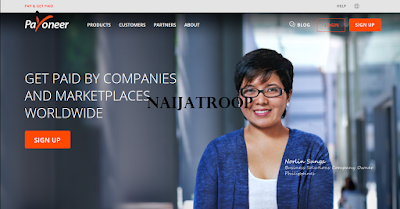 |
| Payoneer |
INTRODUCING: You will also get a USA Virtual Bank Account and a Debit Master Card for free. You will be able to use the debit card to cash out your funds through Paypal from any ATM Machine available in your Country. How? Go to Payoneer.com make an account for free with my referrer link and get $25 for free. Now, fill in your currents details it's free and comfortable with a free Debit Master Card. Provide your Address, Name, CNIC Details 100% Correct, there is no risk.! Also, you need to scan and upload any of your identity card such as your National ID, Passport, Driver's license, Voter's Card, ETC. Immediately you have successfully completed the signing up and got approved account, Your Debit MasterCard will be shipped to you. Directly to your provided postal address. I advise you to use a very active post office to do this. After you have received the Debit Master Card, activate it, that's all!
4. After you make an account with them, you have to use their details to verify the account. How? I will shortly explain that! Once USA Payment Service activated on your account, Goto "Receive Money", click on "US Payment Service". There you will find your Bank Routing Number and Account Number of your USA Virtual Bank Account. Like the below screenshot.
 |
| Routing setting up |
5. Now login to your Paypal account, and add the Payoneer given Bank Account to verify PayPal. After adding Bank account details to your Paypal account, Paypal will there send small deposits to your virtual bank account(Payoneer Account). Those two deposits will show in your
The Payoneer account in 2-4 business days. When you get deposits in your Payoneer account. Now, Login to your Paypal and put the exact amount to verify your Paypal. Cheer! Your Paypal is now checked, you can Withdraw your Paypal funds to the Virtual bank account, and then you can cash them out from any ATM Machine available in your Country.
On a particular Note: You shouldn't attach your Payoneer Master Debit card in your Paypal account because the original billing address of your Payoneer card is of a restricted Countries, to prevent future security. Because, when Paypal detect that, it can lead to the blocking of your Paypal account. However, you can withdraw your Paypal funds to your Master Debit Card, by using the withdraw to bank account option provided by Paypal, and the money will be sent to your virtual bank account (Payoneer Account).
That's all you need to do. Please if you have any question or any suggestion to implement, you can use the comments box. Don't spam!







No comments:
Post a Comment