How to Submit The Sitemap to Google First Step
In this tutorial, I will quickly show you some simple steps to optimize your SEO visibility by submitting your sitemaps to Search Engine in Google.
What is Sitemap?
A sitemap is a file where one can list the web pages of your sites to tell Google and other search engines about the organization of your sites contents. Search engine web crawlers like Googlebot read this file to more intelligently crawl your site.
After successfully creating a sitemap for a website, the sitemap should be submitted to different search engines manually. In this article, I will provide users with the information and steps one should take to submit a sitemap to different search engine sites. Making Submission of Sitemap to Google, Bing, and Yahoo separately is worth it and does not take much time to get much done.
Submitting Sitemaps to Google.
To submit a Sitemap to Google take very simple steps in other to get this done I strongly encourage you to pay full attention and follow the steps one after the other.
1.) Goto Google Webmaster Tool make sure you use your associated email with your blogger blog.
2.) Now, being the first time you're creating or opening the page, you will be asked to “Add a Site” which you're asked to provide the URL to Google site in the popup box. Then press continue. Like the below screenshot:
2.) Now, being the first time you're creating or opening the page, you will be asked to “Add a Site” which you're asked to provide the URL to Google site in the popup box. Then press continue. Like the below screenshot:
3.) On the next page that opens afterward, you need to verify truly it is your website or blog. Press the radio button right after “Add Meta Tag.”
4.) Here, you have to copy the Meta tag from the instructions box and paste it some. We’ll use this later.
5.) Press CTL + T to open new a tab in the browser and open the site you want to verify. Goto Blogger.com > Theme > HTML just like the below screenshot:
Add the HTML code you have copied from the 3 steps, paste and save HTML and waite for like 8 seconds go back to "SEARCH CONSOLE" and click the verify button! Then, you're done. This is the basic step of Optimizing your SEO on Blogger Blog.
How to Submit The Sitemap to Google Second Step
1.) Goto Webmaster Tools Site.
2.) Goto Site Map Generator create and generate your Sitemap HTML. It is a free online tool to generate your Sitemap, it is totally free with no cost. After generating your Sitemap, copy out the URL e.g www.yourdomain.com/sitemap.xml
3.) Go back to your Webmaster Tools Site Click on "CRAWL" > Sitemaps. Like the below screenshot:
In this stage, copied out the URL i.e, just copied and paste the "sitemap.xml" in the available input section and click the submit button. After completing these steps, you're done! Congratulation that is how to submit sitemap in your Blogger blog. Stay turn for new articles. If you have any comments, you can use the below-commenting box and please note, don't spam else, your comments will be marked as spam. Thank you.
4.) Here, you have to copy the Meta tag from the instructions box and paste it some. We’ll use this later.
5.) Press CTL + T to open new a tab in the browser and open the site you want to verify. Goto Blogger.com > Theme > HTML just like the below screenshot:
Add the HTML code you have copied from the 3 steps, paste and save HTML and waite for like 8 seconds go back to "SEARCH CONSOLE" and click the verify button! Then, you're done. This is the basic step of Optimizing your SEO on Blogger Blog.
How to Submit The Sitemap to Google Second Step
1.) Goto Webmaster Tools Site.
2.) Goto Site Map Generator create and generate your Sitemap HTML. It is a free online tool to generate your Sitemap, it is totally free with no cost. After generating your Sitemap, copy out the URL e.g www.yourdomain.com/sitemap.xml
3.) Go back to your Webmaster Tools Site Click on "CRAWL" > Sitemaps. Like the below screenshot:
In this stage, copied out the URL i.e, just copied and paste the "sitemap.xml" in the available input section and click the submit button. After completing these steps, you're done! Congratulation that is how to submit sitemap in your Blogger blog. Stay turn for new articles. If you have any comments, you can use the below-commenting box and please note, don't spam else, your comments will be marked as spam. Thank you.
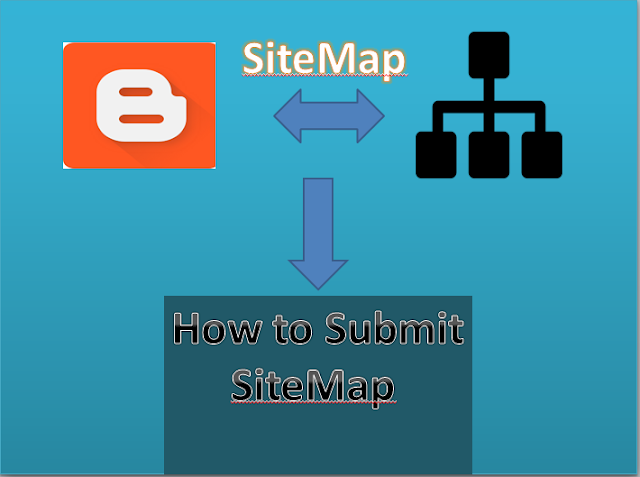
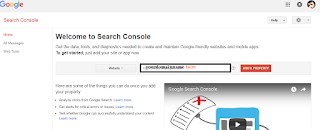


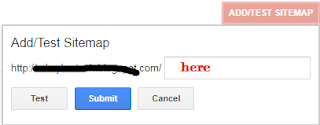






Wow,you have a great post here.keep it up.
ReplyDelete