MTN Free Browsing Cheat Using Injector And Pc Guild
Thought of having unlimited browsing? Then this very post is for you it might happen its have some Countries restriction. But, I can I say this is super cool of which the available Countries are so lucky enough! So, I will share with you guys on you can set this up from the scratch and get Unlimited net surfing! But, why you should be fast about this is that, it's just for a few days working but bet me its worth it. You can with this trick have e better a net till the finally block it. So, what I am saying here is that this work for those in Nigeria using MTN network.
- What is MTN?
- How to Activate MTN 00.0K free Browsing?
- Limited Time Attached?
MTN is a Global Network that offers great services to her Users. And many great features attached to it of which you can explore the net as you like. So, let's get right to it! Read more here about MTN network.
How to Activate MTN 00:0K Free Browsing
Firstly to activate this free MTN browsing you must have the followed things:
- An Android Smart Phone.
- An App called Injector Apk.
- A File Mode From SSH Sarver.
Also Read:
Quick Banking with First Bank USSD Code
Top 6 Best Photo Editor App for Android – Photo Editor Download 2019
Top 6 Best Photo Editor App for Android – Photo Editor Download 2019
But don't worry I am making the above two things available then the first is a must"Having An Android Smart Phone" The thing is that, not really sure it's working on Android with lower Versions because the APK is for a professional using only. But, I tested this with Android Version 7.0 nonrooted Phone and it works perfectly. So, don't worry if your Android is now Rooted Phone.
Firstly:
Download HTTP Injector apk File: https://http-injector.en.uptodown.com/android
Download SSH File: MTN 00:0K Free Cheat
After downloading the Apk file install it on your Android lunch it and run it and follow the screenshot guild. Import the SSH file in the Apk. That all click on the "START BUTTON"
this will lunch the APK always view the stats from the "Log" there you will found its running "CONNECT" or not!
Watch the Video Here:
How to Use The 00:0k Free Browsing with Your PC
To enable this connection along with your PC is very simple this is all you need to get started:
Watch the Video Here:
How to Use The 00:0k Free Browsing with Your PC
To enable this connection along with your PC is very simple this is all you need to get started:
- A PC and Your Android Phone running with the trick.
- A Pdanet+ boat Apk and Exe file.
- A USB Wire
Having it running "trick" in your Android Phone now you need to get it connected with your PC and explore with the net. This work with the Pdanet+ apk and exe file. Install the two file boat in your Android and PC.
Download For Android here: http://pdanet.co/bin/PdaNet.apk
Download For Pc here exe file: http://pdanet.co/bin/PdaNetA5214.exe
After the installation in your PC but, making sure you follow the guild given while installing in your PC. It will appear in form of an ICON present in PC icon bar. Whenever you want to make a connection you just have to click on the ICON "Pdanet+" and connect with the USB allows it to verify and you're done.
NOTE: This software also supports:
- Bluetooth Mode.
- USB Mode.
- Wifi Direct Hotspot Mode.
So, you can use the connection you want. That's all. Congrats you have finally made it! Facing problem while doing this you can use the comment box to start your relevant questions.
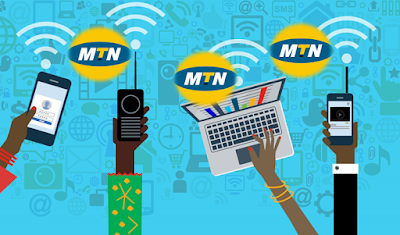









Can you please update this post,thwnk you.
ReplyDeletePost Updated. Thank you.
DeleteHow can put free browse in my Android phone
ReplyDelete